IT Service & Support FAQ
Adelaide Business IT Support
IT SUpport for business operations
Find Out What IT Support Means For Your Business
We get it — adding another line item to your business budget can be unnerving. But the truth is, handling your own tech issues is already costing you. That’s because your time is valuable. Could you be earning more money every day by doing what you do best — and letting Skope IT handle the rest? Contact Us to see what we can do for your business productivity.
Skope IT’s standard client contract is a month to month agreement with an easy-out clause. It states “Client shall have the right to, at their discretion, terminate this Agreement for any reason as long as a 30-day notice has been provided.”
Although we don’t think you’ll want to, this clause means that you can cancel the agreement at any point for any reason.
It all depends on the number of users, computers, and servers you have in your workplace. After speaking with you about your requirements, Skope IT will put together a custom proposal that covers all of your equipment and provides the services needed to keep your business running smoothly on a daily basis.
Double click the recycle bin icon on your desktop, here you will see all of the files within your bin. Select the files you wish to recover, right click and choose restore.
First check the computer’s power cord to make sure it is completely plugged into the wall socket. If you are using a plug strip, make sure it is completely plugged into the wall socket and that the power switch on the plug strip is turned on. Some plug strips also have a built in circuit breaker which usually looks like a black or red button near the power switch. Press the button to reset it and see if that solves the problem.
Close all programs running on the computer and try again. If after closing all programs running on the computer you are still encountering the same issue when attempting to delete files, load the computer into Safe Mode and delete the files.
Users should not simply press the power button or restart the computer while Windows is still running unless there is an issue with the computer. Microsoft has included the shut down feature because it enables a computer to go through all the necessary steps that are required before turning off the computer. In fact many versions of Microsoft Windows will check the computer for any problems if the computer is not shut down properly.
A computer virus is a software program that has been intentionally created to cause a user grief, spread to other computers, or destroy data on an individual’s computer. To help prevent a computer from becoming infected by a virus, software developers have developed anti virus programs that stay active on the computer helping to protect it. It is important to realise that many computers do not come pre-loaded with these already installed and that if computers do come with these programs, the programs may expire within 90 days.
No. Computer viruses are software code designed to spread to computer files and other computers, delete files, and cause other problems with the data on the computer. So if you’re experiencing an issue with a hardware device such as your printer, video card, sound card, etc. it is not due to a virus.
To get into the Windows 7 / 10 Safe mode, as the computer is starting up press and hold your ‘F8 Key’ which should bring up the ‘Windows Advanced Options Menu’. Use your arrow keys to move to ‘Safe Mode’ and press your Enter key.
Make sure the monitor is on. If no power light (green or orange light) is seen on the monitor display try pressing the power button until it comes on. If your computer monitor was on and you stepped away from the computer and upon returning it was black, it’s likely that the computer is asleep. Try moving your mouse, clicking the mouse buttons, and/or pressing any key (space bar) on the keyboard to wake it up. Make sure that the monitor is connected properly to the back of the computer.
Verify that the monitor is properly connected in the back of the monitor as well as to the back of the computer. If the monitor appears to be connected properly, verify that a cable is not loose by disconnecting all cables that can be disconnected in the back of the monitor (generally the data cable cannot be disconnected). Next, disconnect the data cable connected to the back of the computer and then reconnect the cable. When connecting the cable in the back of the computer ensure the cable connection is tight. Most Computers will also have screw ends that can be screwed in to hold the connector in place.